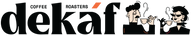Subscription Management
The quickest way to access your subscription is using the "MY SUBSCRIPTION" link on our menu.
- Click "MY SUBSCRIPTION".
- Follow the instructions on the Subscription Login Link Request page.
- You'll be prompted to enter the email that was used to purchase the subscription.
- A Magic Link will be sent to your email.
- Opening the Magic Link will instantly sign you into your Loop Subscription Profile.
- Now you can edit your subscription preferences!
See below if you are having trouble finding the "MY SUBSCRIPTION" link.
DESKTOP BROWSER:
If you are using a desktop browser, you can locate this on our menu at the top of our webpage - "MY SUBSCRIPTION" is the last and furthest right menu item.
MOBILE DEVICE:
If you are using a mobile device, you can locate this by opening up our menu. This can either be done by:
- Scrolling to the top of the webpage and clicking on the three horizontal lines on the upper left hand side of the screen. "MY SUBSCRIPTION" is the last menu item at the bottom.
OR - Clicking "MENU" on the mobile dock at the bottom of your screen (the mobile dock appears automatically if you are not at the top of the webpage). "MY SUBSCRIPTION" is the last menu item at the bottom.
NOTE: Subscription preferences can also be accessed through your Shopify account if you've already logged in. On your Orders page, scroll down and click "Manage Subscriptions" and follow the instructions to send your Magic Link to your subscription email.
If you are experiencing login issues, please contact us at support@dekaf.com and a member of our support team will respond as soon as possible.